Backer Credits
THIS PAGE IS MEANT FOR THE BACKERS OF THE DIZED CROWDFUNDING CAMPAIGNS IN 2017-2019. IF YOU ARE NOT A BACKER, THEN HEAD HERE!
BACKERS, BELOW ARE STEP-BY-STEP INSTRUCTIONS ON HOW ACTIVATE YOUR DIZED+ SUBSCRIPTION USING YOUR BACKER CREDITS
Currently redeeming your crowdfunding campaign credits CAN ONLY be done on Dized Web at https://app.dized.com. In other words, you CANNOT activate DIZED+ Subscription using the Backer Credits in the DIZED iOS/Android App. If you have any problems, please check the FAQ on the bottom. If you can’t find an answer there, please contact us at [email protected].
1. Login to Dized
For this you need to be on DIZED’s WEB PAGE at https://app.dized.com. There is a profile menu in the top right corner. Use the profile menu to log in to to your DIZED account. If you haven’t created your account yet, register for one first. And remember to verify your account creation via email!
Note: there are currently issues verifying the account from Outlook and Hotmail addresses. If after creating your account, you don’t receive the confirmation, please contact [email protected] and we will verify the account for you!
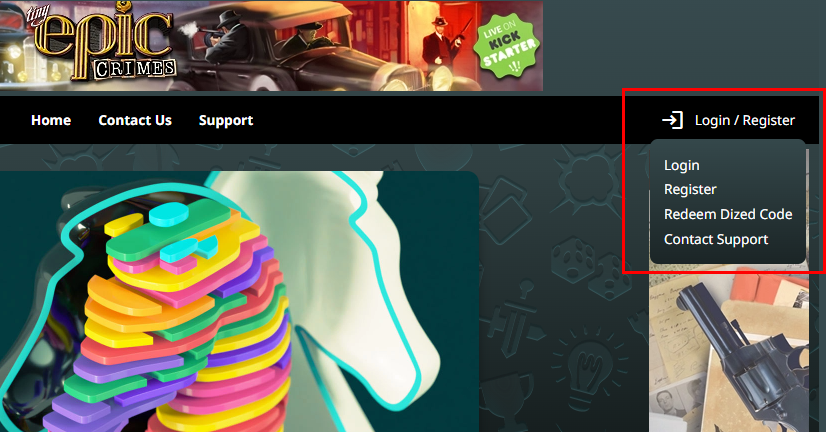
2. Make sure you have redeemed your Credits
In order to use your Credits to unlock any content or subscriptions on Dized, you first need to redeem a code in order to add the Credits onto your account. Once you have added the Credits, you can view them in your profile info through the top right corner menu by clicking “profile”. The Credits will also show in your DIZED App (However note that activating a DIZED+ subscription with Credits can only be done on the DIZED website).
(Note: sometimes after redeeming your credits, you need to re-login to your account to make them visible!)
NEXT:
- If you have NOT yet redeemed your code(s) for Credits, proceed to step 3.
- If you already HAVE already Credits on your account, proceed to step 4.
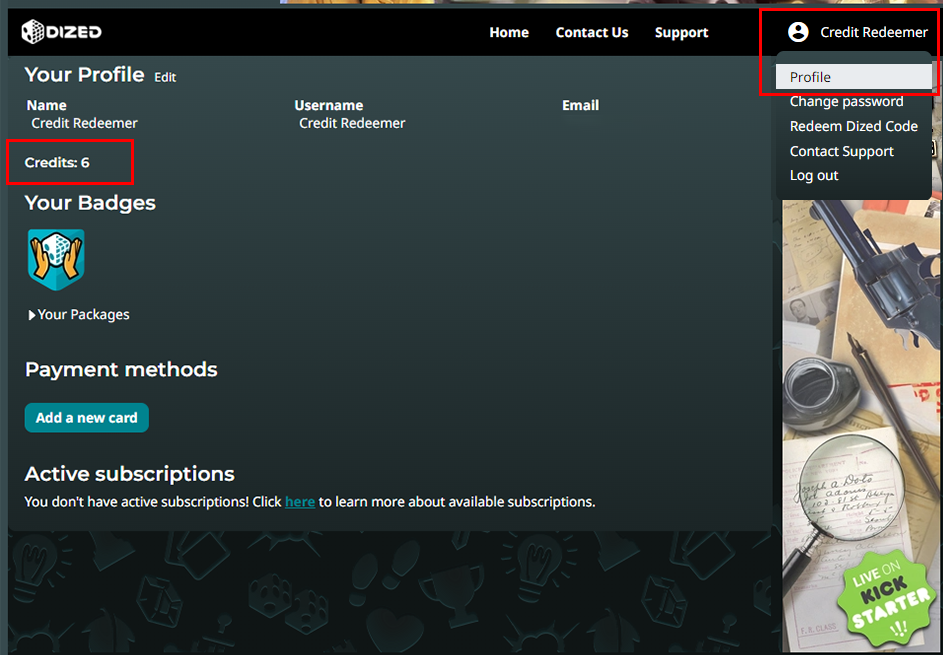
3. Redeem your DIZED Crowdfunding Credits
Do this step only if you did NOT see your Credits on your account in Step 2. If you did, go directly to Step 4. Otherwise, use the “Redeem DIZED Code” option in the profile menu to redeem your Credits. You can also find the redeem page here: https://app.dized.com/redeem. The original code was sent already back in April 2019, so if you’ve lost the email, contact [email protected] and we can find your missing code! Please provide your name and email you used to back the campaign.
(Note: If you don’t immediately see your Credits after successfully redeeming the code, then logging out and back in again typically fixes this.)
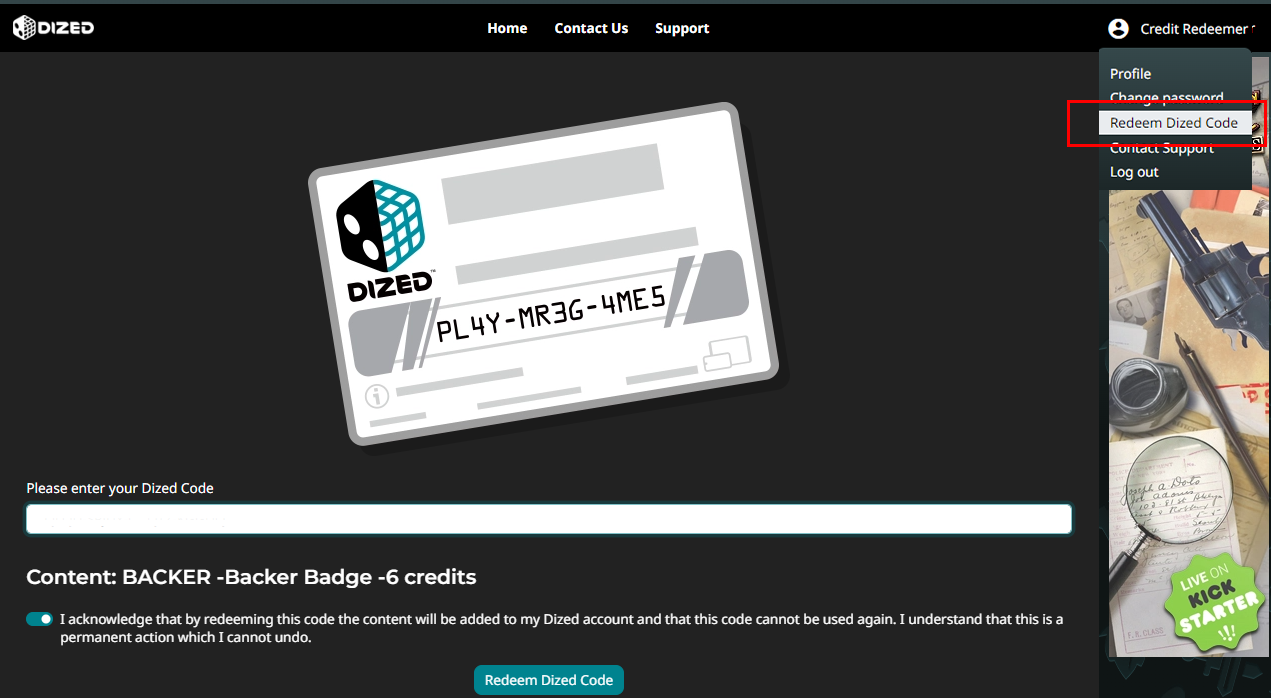
4. Open the Subscribe page
Once you have the Credits added onto your account, you can subscribe to Dized+ at https://app.dized.com/subscribe
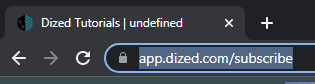
5. Start your Subscription
Click on the yellow “subscription monthly 1 credit”. It should state underneath how many credits you have in total (If it doesn’t show any, please try to log out and log in again). Dized+ subscription will automatically use 1 Credit per month to keep the subscription going, unless you cancel it through the Profile menu.
Note: You need to be logged in, in order to be able to see the subscription buttons!
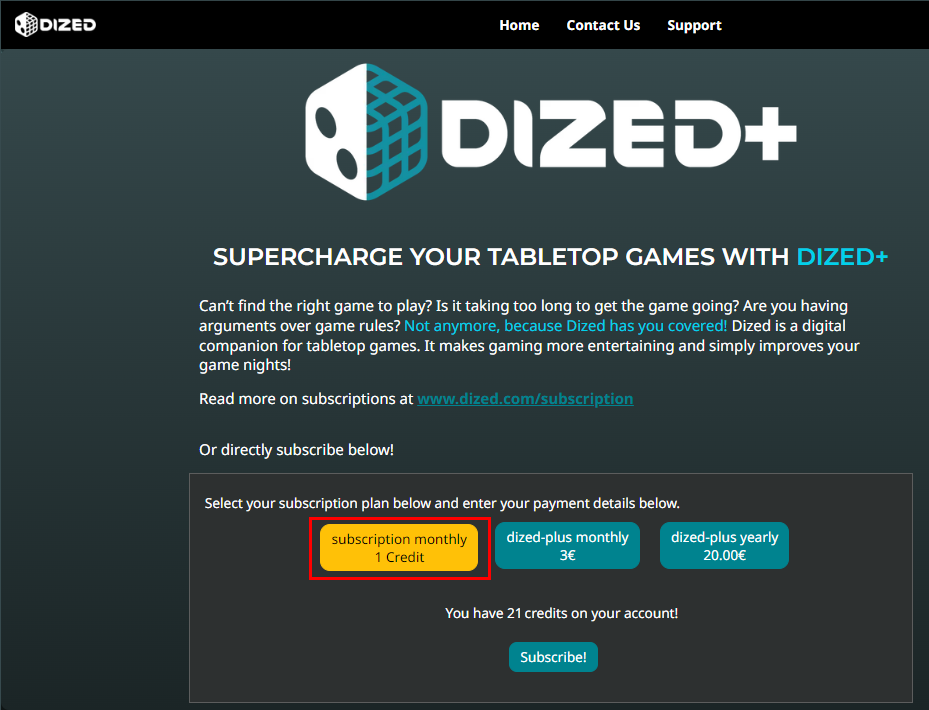
6. Check that your subscription is activated
Head back to your profile page and see that your subscription is activated. If the process went through without an issue, please try logging out and logging back in. If it still does not show an active subscription, please contact [email protected].
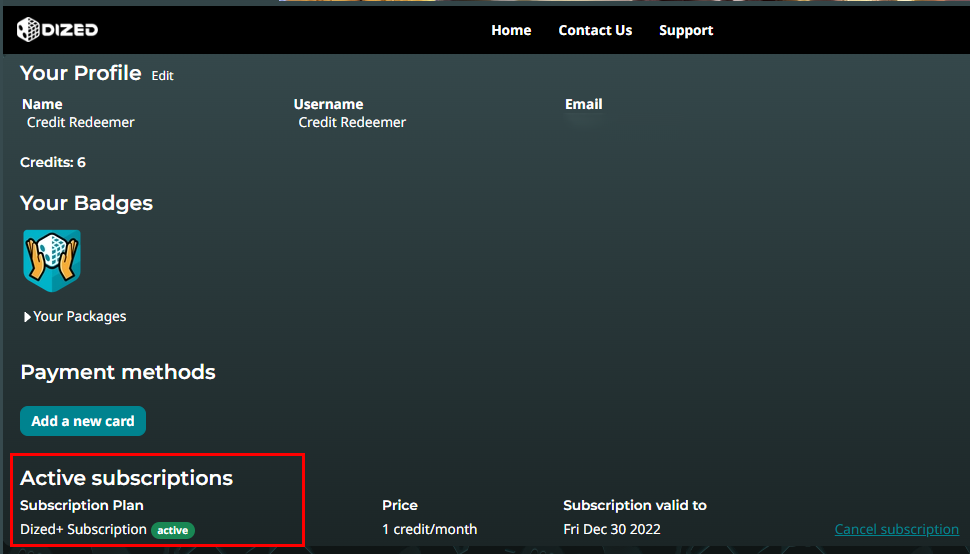
FAQ
Q: What can I get with my credits?
A: Each credit gives you either 1 month of subscription or one permanent access to a single content.
Q: I’ve forgot my password!
A: Use https://www.dized.com/reset-password to get a new one!
Q: I’m not getting a confirmation when creating and account or resetting my password?
A: First make sure the email hasn’t ended up in a spam (or similar) folder. And if you’ve waited a while, and it’s still not there – please contact our support!
Q: I don’t think I’ve ever received a code to redeem the credits?
A: It was sent a long ago, so there’s a good chance if you missed it the first time around, it’s hard to locate now. Please contact [email protected] with your backer details (name / email you used) and we’ll hook you up!
Q: I don’t think I’ve ever received a code to redeem the credits?
A: It was sent a long ago, so there’s a good chance if you missed it the first time around, it’s hard to locate now. Please contact [email protected] with your backer details (name / email you used) and we’ll hook you up!
Q: I can’t find the menu in the Dized App to activate the subscription?
A: Currently, you can only do it in the web at https://app.dized.com/subscribe
Q: I redeemed my credits but can’t see them in my profile page.
A: Try to log out and log in.

